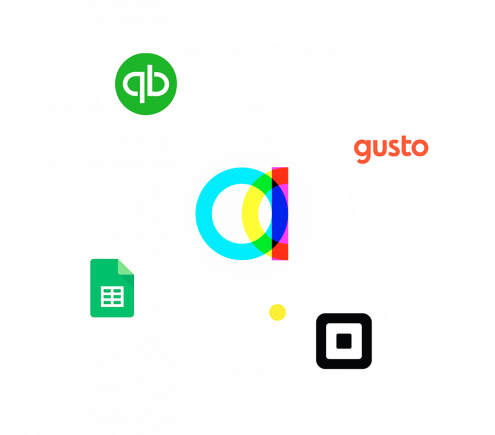From Amalgam: Analyze financial closes for consistent accuracy and make GL adjustments right from the same workbook.
This template allows you to dynamically review the accuracy and consitency of a period’s financial close. Here’s how it works.
All of the black tabs are datasets drawn using Amalgam.Some are direct reports, like the GL, Balance Sheet, and P&L, which feed the Dashboard tab with useful information like which transactions are missing vendors or which accounts are over a certain threshold. The user can change those thresholds as they’d like by adjusting the values with the blue text.
Additionally, there are resource tabs like the Vendors and Customers, which highlight the most recently added for each to verify accuracy. There are also a set of tabs labeled “Uncat” which allow the user to identify uncategorized transactions, edit them, and load them back into the source accounting system. All without leaving the workbook itself.