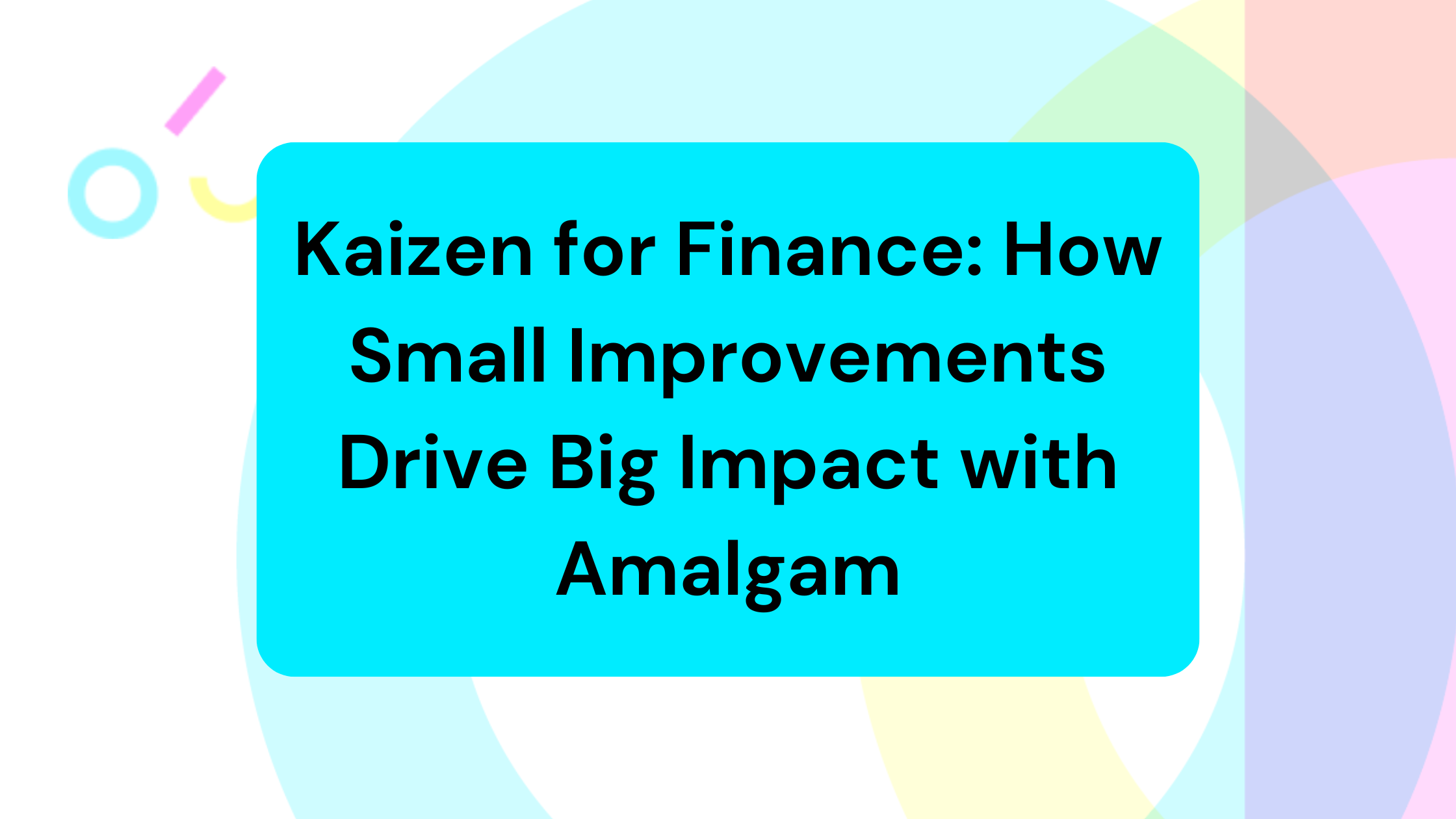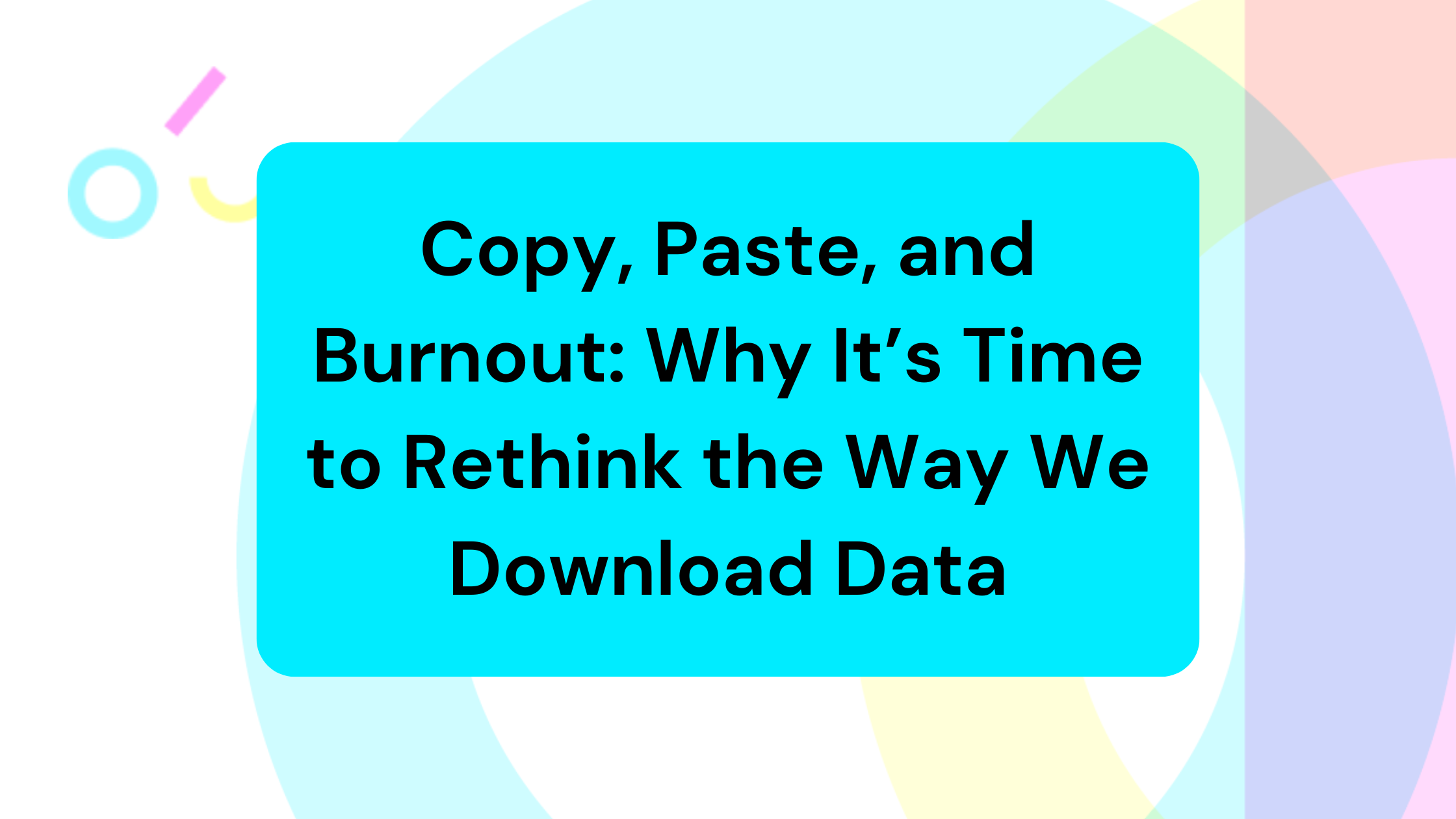Powerful for sales. Frustrating for finance. Here’s how to bridge the gap.
Amazon Seller Central is the backbone for many eCommerce businesses. It offers enormous opportunity for scale, easy access to a massive customer base, and detailed operational tools for managing product listings, orders, and payments.
But while Seller Central works well for operators and marketers, accounting and finance teams are often left grappling with clunky data exports, complex fee structures, and reconciliation nightmares.
In this analysis, we’ll break down where Amazon Seller Central delivers, and where it falls short — from a finance and accounting perspective.
Where Seller Central Shines
Let’s start with the strengths. Seller Central is a robust portal for managing your Amazon sales operations. Key features include:
- Sales & order tracking: Near real-time visibility into SKUs, revenue, and fulfillment.
- Settlement reporting: Disbursement-level insights showing net payouts after Amazon fees.
- Customer data & returns: High-level metrics on returns and buyer behavior.
- Performance metrics: Tools for monitoring your account health and delivery metrics.
For sales and operations teams, this level of data access is crucial for tracking growth and inventory performance. But once that data needs to feed into accounting workflows, the friction begins.
Where Seller Central Falls Short for Finance Teams
Amazon Seller Central was not built with accountants in mind. And it shows. Here are some of the most common pain points:
1. Cash vs. Accrual Timing Issues
Amazon’s payout schedule is biweekly and based on disbursement dates, not the date of sale. For finance teams trying to reconcile accrual-based revenue, this causes delays and disconnects in reporting.
2. Fee Complexity
Each sale may be reduced by a web of fees: referral fees, fulfillment fees, storage fees, returns processing, and more. These are bundled into net disbursements and require extra work to unpack and categorize.
3. Messy Data Exports
CSV exports are available, but they often require significant cleaning before they can be used. Inconsistent formatting, redundant line items, and missing metadata make automating this process a challenge.
4. Limited Accounting Integration
Seller Central doesn’t integrate directly with most general ledger systems, ERPs, or financial tools. Teams are left to bridge the gap manually, often relying on VLOOKUPs, macros, or brittle scripts.
5. Multichannel Blind Spots
For businesses selling on multiple platforms (Amazon, Shopify, direct), combining data streams into a unified financial picture requires tedious stitching across systems.
Why This Matters
These inefficiencies aren’t just annoying, they create real business risk. Delayed closes, inaccurate margins, unrecorded fees, and mismatched revenue recognition all impact financial clarity and compliance.
The more your Amazon volume grows, the more these issues scale.
How Amalgam Helps
At Amalgam, we’re building a world where finance teams don’t have to fight their data.
With our Seller Central integration:
- Automate data pulls directly from Amazon
- Clean and normalize exports into structured formats
- Tag and map fees into correct GL accounts
- Generate journal entries aligned to your reporting cadence
- Sync data into Excel workbooks or GL systems without the mess
No more manual downloads. No more broken formulas. No more workarounds.