Start by opening up any Google Sheet, or by typing sheet.new into your URL bar (a handy trick we use a lot).
Click on the Extensions menu and navigate to Get add-ons.
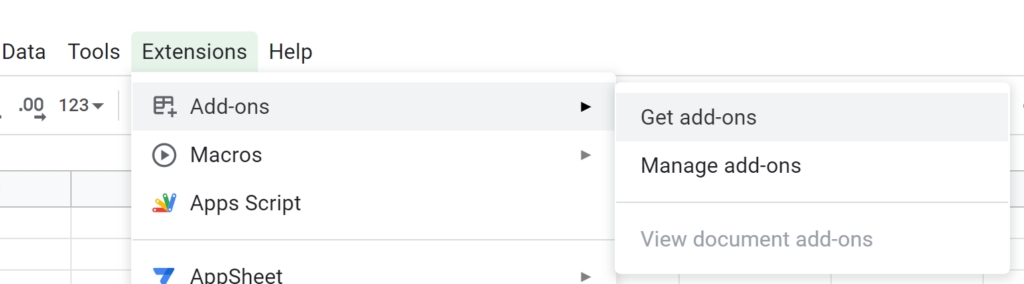
Search for “Amalgam” in the window that pops up and click on the resulting icon. When prompted, click on the “Install” button, and agree to the authentication questions that pop up.
Once installed, you should be able to access the plugin from the Extensions menu at any time, from any Google Sheet, so long as you are logged into the same Google account that enabled the app in the first place.
If you are a Gsuite admin, you an enable the plugin for all users in your domain by clicking Domain Install.