Amalgam users are organized into teams, representing the organizations using our platform. Teams come with useful features, making it easier to share integrations and connectivity among users.
When a new user signs up for Amalgam, they either create a new team (if they are the first), or can sign up for an existing team. To sign up for an existing team, they will need to use a special sign-up link that works only for members of their team.
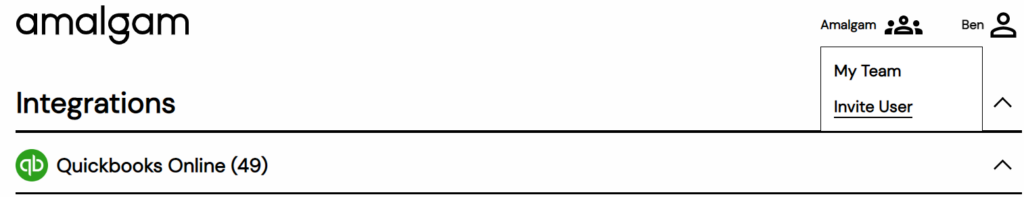
Team Admins invite users to join their team by clicking on the team name at the top of the web app. That user will get an email inviting them to join the team, and can then create their account by following the link in that email.