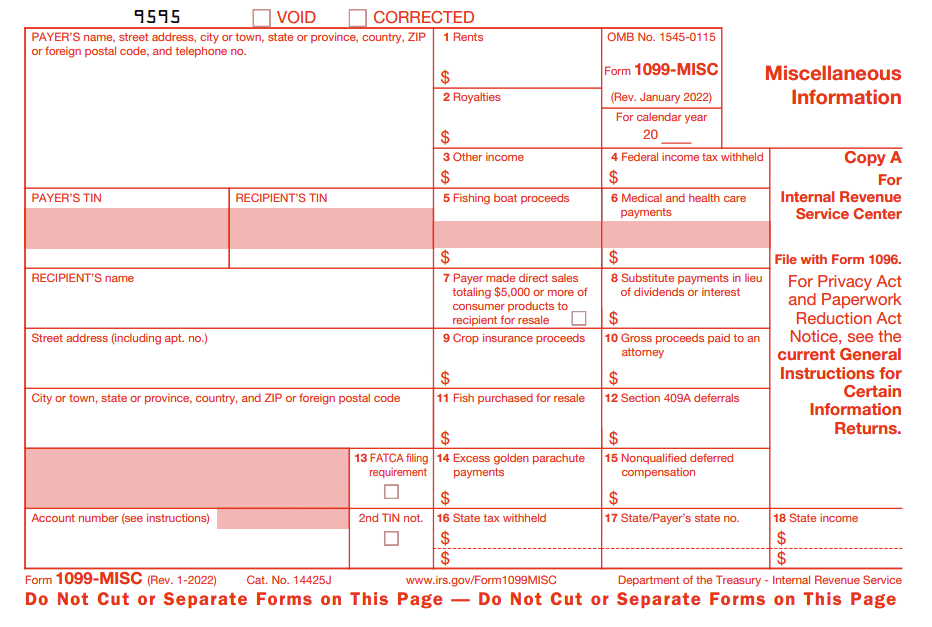Adding Additional Rows to Amalgam Resources
Because Amalgam allows users to download data from systems like QuickBooks Online and then edit data, sometimes a situation comes up where we need to add more lines in between the existing records, for example to add new lines to invoices or Journal Entries. While this is certainly possible using just the “insert row” function […]
Adding Additional Rows to Amalgam Resources Read More »